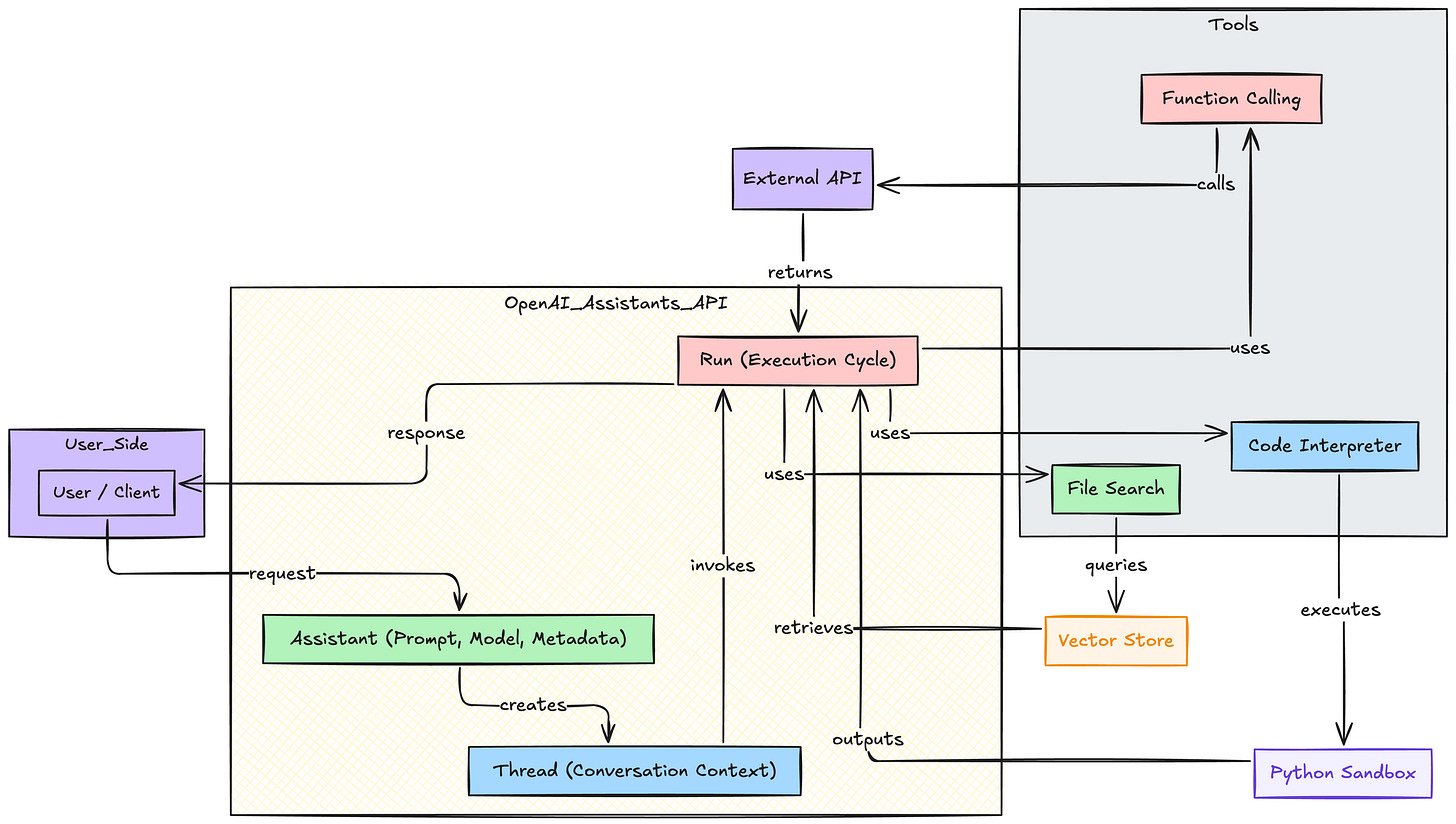OpenAI Assistants API v2 - AIShorts #3
A Brand new series where I break down AI, GenAI, and Agents one concept at a time. Whether it's daily or weekly, you get insights so you can keep up with the ever-evolving world of AI.
🚀 OpenAI Assistants API v2 -> Function Calling, File Search, Code Interpreter, and Production-Ready AI Assistants
This is the Advanced guide to building enterprise-grade AI assistants with OpenAI's latest API capabilities.
This guide walks through practical workflows for implementing the OpenAI Assistants API v2, with real examples and production-ready configurations. The focus is on scalable setups you can deploy immediately, with notes on optimization and monitoring.
What is the OpenAI Assistants API?
The Assistants API is a higher-level abstraction built on top of the Chat Completions endpoint.
It introduces managed threads (stateful conversations), runs (execution cycles), and
first-class tools for function calling, file search, and a sandboxed code interpreter. In short, OpenAI hosts the agent framework so you can focus on business logic instead of building session storage, retrieval pipelines, and tool routers from scratch.
Why Use the Assistants API?
• Built-in State Management – Automatically persists multi-turn context and metadata.
• Unified Tooling Layer – One schema for function calls, code execution, and vector search.
• Enterprise Observability – Runs, files, and vector stores are surfaced in the OpenAI
dashboard for monitoring, quotas, and audits.
• Rapid Development – Higher-level primitives reduce boilerplate compared with Chat
Completions + custom glue code.
When Should You Choose the Assistants API?
Choose Assistants when you need any of the following:
Long-lived, multi-session assistants (e.g., customer support, internal help desks).
Rich tool orchestration that calls your own APIs or runs Python code.
Retrieval-augmented generation over large document sets via vector stores + file search.
Production metrics, quota enforcement, and compliance reporting handled by OpenAI.
If you only need a one-off response without external tool calls or persistent memory, the lighter chat.completions endpoint may be sufficient.
Table of Contents
Step-by-Step: Setting Up OpenAI Assistants for Production
1. Define Your Assistant Architecture
Core Components:
Assistant: The AI entity with instructions, tools, and model configuration
Threads: Conversation sessions that maintain context
Messages: Individual exchanges within threads
Runs: Execution instances that process messages and generate responses
Tools: Function calling, file search, and code interpreter capabilities
Key Architectural Decisions:
Model selection (GPT-4o, GPT-4o-mini for cost optimization)
Tool combinations and external integrations
Thread persistence and session management
Vector store configurations for file search
Function calling patterns for external APIs
2. Install and Configure OpenAI SDK
# Install the latest OpenAI Python SDK
pip install "openai>=1.12.0"
# For production environments
pip install "openai[standard]>=1.12.0" "fastapi>=0.104.0" "uvicorn[standard]>=0.24.0"
Production Configuration:
import openai
from openai import OpenAI
from openai.types.beta import Assistant, Thread, Run
from openai.types.beta.threads import Message, MessageContent
import logging
# Initialize OpenAI client with proper error handling
client = OpenAI(
api_key="your-openai-api-key", # Use environment variables in production
timeout=60.0, # Increased timeout for complex operations
max_retries=3
)
# Create a basic assistant with production settings
assistant = client.beta.assistants.create(
name="Production Assistant",
instructions="""You are a helpful assistant designed to help with business operations.
Always provide accurate, well-structured responses and use available tools when appropriate.
If you're unsure about something, ask clarifying questions.""",
model="gpt-4o", # Use GPT-4o for best performance
tools=[
{"type": "code_interpreter"},
{"type": "file_search"}
],
metadata={
"environment": "production",
"version": "1.0",
"created_by": "system"
}
)
print(f"Assistant created with ID: {assistant.id}")
Enhanced Error Handling:
import openai
from openai import OpenAI
from typing import Optional
import time
class ProductionAssistantManager:
def __init__(self, api_key: str):
self.client = OpenAI(api_key=api_key)
self.assistants = {}
def create_assistant_with_retry(self, config: dict, max_retries: int = 3) -> Optional[Assistant]:
"""Create assistant with exponential backoff retry logic."""
for attempt in range(max_retries):
try:
assistant = self.client.beta.assistants.create(**config)
self.assistants[assistant.id] = assistant
return assistant
except openai.APIConnectionError as e:
print(f"Connection error on attempt {attempt + 1}: {e}")
if attempt < max_retries - 1:
time.sleep(2 ** attempt)
continue
except openai.RateLimitError as e:
print(f"Rate limit exceeded on attempt {attempt + 1}: {e}")
if attempt < max_retries - 1:
time.sleep(60) # Wait 1 minute for rate limit reset
continue
except openai.APIStatusError as e:
print(f"API error on attempt {attempt + 1}: {e.status_code} - {e.response}")
return None
return None
3. Implement Thread Management and Conversations
Complete Thread Management System:
from typing import Dict, List, Optional
import asyncio
from datetime import datetime
class ThreadManager:
def __init__(self, client: OpenAI):
self.client = client
self.active_threads: Dict[str, Thread] = {}
def create_thread(self, user_id: str, metadata: Optional[Dict] = None) -> Thread:
"""Create a new conversation thread."""
thread_metadata = {
"user_id": user_id,
"created_at": datetime.utcnow().isoformat(),
**(metadata or {})
}
thread = self.client.beta.threads.create(metadata=thread_metadata)
self.active_threads[thread.id] = thread
return thread
def add_message(self, thread_id: str, content: str, role: str = "user") -> Message:
"""Add a message to an existing thread."""
message = self.client.beta.threads.messages.create(
thread_id=thread_id,
role=role,
content=content
)
return message
def run_assistant(self, thread_id: str, assistant_id: str,
instructions: Optional[str] = None) -> Run:
"""Execute assistant on a thread."""
run_params = {
"thread_id": thread_id,
"assistant_id": assistant_id
}
if instructions:
run_params["instructions"] = instructions
run = self.client.beta.threads.runs.create(**run_params)
return run
def wait_for_completion(self, thread_id: str, run_id: str,
timeout: int = 300) -> Run:
"""Wait for run completion with timeout."""
start_time = time.time()
while time.time() - start_time < timeout:
run = self.client.beta.threads.runs.retrieve(
thread_id=thread_id,
run_id=run_id
)
if run.status in ["completed", "failed", "cancelled", "expired"]:
return run
elif run.status == "requires_action":
# Handle function calls if needed
return self.handle_required_actions(thread_id, run)
time.sleep(1)
raise TimeoutError(f"Run {run_id} did not complete within {timeout} seconds")
def get_messages(self, thread_id: str, limit: int = 20) -> List[Message]:
"""Retrieve messages from a thread."""
messages = self.client.beta.threads.messages.list(
thread_id=thread_id,
limit=limit,
order="desc"
)
return list(messages.data)
# Usage
manager = ThreadManager(client)
thread = manager.create_thread("user_123", {"session": "web_chat"})
manager.add_message(thread.id, "What's the weather like today?")
run = manager.run_assistant(thread.id, assistant.id)
completed_run = manager.wait_for_completion(thread.id, run.id)
4. Configure Function Calling and External Integrations
Advanced Function Calling Setup:
import json
import requests
from typing import Any, Dict, List
# Define external functions for the assistant
def get_weather(location: str) -> Dict[str, Any]:
"""Get current weather for a location."""
# Mock weather API call
return {
"location": location,
"temperature": "22°C",
"condition": "Sunny",
"humidity": "65%"
}
def search_database(query: str, table: str = "users") -> List[Dict]:
"""Search internal database."""
# Mock database search
return [
{"id": 1, "name": "John Doe", "email": "john@example.com"},
{"id": 2, "name": "Jane Smith", "email": "jane@example.com"}
]
def send_notification(recipient: str, message: str, channel: str = "email") -> bool:
"""Send notification to user."""
# Mock notification service
print(f"Sending {channel} to {recipient}: {message}")
return True
# Enhanced AssistantManager with function handling
class EnhancedAssistantManager:
def __init__(self, client: OpenAI):
self.client = client
self.function_registry = {
"get_weather": get_weather,
"search_database": search_database,
"send_notification": send_notification
}
def create_function_assistant(self) -> Assistant:
"""Create assistant with function calling capabilities."""
return self.client.beta.assistants.create(
name="Function Calling Assistant",
instructions="You can call functions to get real-time data and perform actions.",
model="gpt-4o",
tools=[
{
"type": "function",
"function": {
"name": "get_weather",
"description": "Get current weather information",
"parameters": {
"type": "object",
"properties": {
"location": {
"type": "string",
"description": "City or location name"
}
},
"required": ["location"]
}
}
},
{
"type": "function",
"function": {
"name": "search_database",
"description": "Search internal database for records",
"parameters": {
"type": "object",
"properties": {
"query": {"type": "string", "description": "Search query"},
"table": {"type": "string", "description": "Database table to search"}
},
"required": ["query"]
}
}
}
]
)
def handle_function_calls(self, thread_id: str, run: Run) -> Run:
"""Handle function calls during run execution."""
if run.required_action and run.required_action.type == "submit_tool_outputs":
tool_outputs = []
for tool_call in run.required_action.submit_tool_outputs.tool_calls:
function_name = tool_call.function.name
function_args = json.loads(tool_call.function.arguments)
if function_name in self.function_registry:
try:
result = self.function_registry[function_name](**function_args)
tool_outputs.append({
"tool_call_id": tool_call.id,
"output": json.dumps(result)
})
except Exception as e:
tool_outputs.append({
"tool_call_id": tool_call.id,
"output": f"Error: {str(e)}"
})
# Submit tool outputs
return self.client.beta.threads.runs.submit_tool_outputs(
thread_id=thread_id,
run_id=run.id,
tool_outputs=tool_outputs
)
return run
5. Implement File Search and Document Processing
Production File Search Implementation:
import os
from pathlib import Path
from typing import List, Union
class DocumentProcessor:
def __init__(self, client: OpenAI):
self.client = client
self.vector_stores = {}
def create_vector_store(self, name: str, expires_after_days: int = 7) -> str:
"""Create a vector store for document search."""
vector_store = self.client.beta.vector_stores.create(
name=name,
expires_after={
"anchor": "last_active_at",
"days": expires_after_days
}
)
self.vector_stores[name] = vector_store.id
return vector_store.id
def upload_documents(self, vector_store_id: str,
file_paths: List[Union[str, Path]]) -> List[str]:
"""Upload multiple documents to vector store."""
file_ids = []
for file_path in file_paths:
try:
with open(file_path, "rb") as file:
uploaded_file = self.client.files.create(
file=file,
purpose="assistants"
)
file_ids.append(uploaded_file.id)
print(f"Uploaded {file_path}: {uploaded_file.id}")
except Exception as e:
print(f"Failed to upload {file_path}: {e}")
# Add files to vector store
if file_ids:
self.client.beta.vector_stores.file_batches.create(
vector_store_id=vector_store_id,
file_ids=file_ids
)
return file_ids
def create_search_assistant(self, vector_store_id: str) -> Assistant:
"""Create assistant with file search capabilities."""
return self.client.beta.assistants.create(
name="Document Search Assistant",
instructions="""You are a document search assistant. Use the file search tool to find
relevant information from uploaded documents. Always cite your sources and provide
specific references when possible.""",
model="gpt-4o",
tools=[{"type": "file_search"}],
tool_resources={
"file_search": {
"vector_store_ids": [vector_store_id]
}
}
)
# Usage example
doc_processor = DocumentProcessor(client)
# Create vector store for company documents
vector_store_id = doc_processor.create_vector_store("company_docs", expires_after_days=30)
# Upload documents
documents = ["policy.pdf", "handbook.pdf", "procedures.docx"]
file_ids = doc_processor.upload_documents(vector_store_id, documents)
# Update assistant
search_assistant = doc_processor.create_search_assistant(vector_store_id)
6. Set Up Code Interpreter and Data Analysis
Advanced Code Interpreter Configuration:
import pandas as pd
import matplotlib.pyplot as plt
from io import BytesIO
import base64
class DataAnalysisAssistant:
def __init__(self, client: OpenAI):
self.client = client
def create_analyst_assistant(self) -> Assistant:
"""Create assistant with code interpreter for data analysis."""
return self.client.beta.assistants.create(
name="Data Analysis Assistant",
instructions="""You are a data analysis expert. Use the code interpreter to:
1. Load and analyze datasets
2. Create visualizations and charts
3. Perform statistical analysis
4. Generate insights and recommendations
Always explain your analysis process and provide clear interpretations of results.""",
model="gpt-4o",
tools=[{"type": "code_interpreter"}]
)
def upload_dataset(self, file_path: str) -> str:
"""Upload dataset for analysis."""
with open(file_path, "rb") as file:
uploaded_file = self.client.files.create(
file=file,
purpose="assistants"
)
return uploaded_file.id
def analyze_data(self, assistant_id: str, file_id: str, analysis_request: str) -> Dict:
"""Perform data analysis with uploaded dataset."""
# Create thread for analysis
thread = self.client.beta.threads.create()
# Add dataset and analysis request
message = self.client.beta.threads.messages.create(
thread_id=thread.id,
role="user",
content=analysis_request,
attachments=[{
"file_id": file_id,
"tools": [{"type": "code_interpreter"}]
}]
)
# Run analysis
run = self.client.beta.threads.runs.create(
thread_id=thread.id,
assistant_id=assistant_id
)
# Wait for completion and return results
completed_run = self.wait_for_completion(thread.id, run.id)
messages = self.client.beta.threads.messages.list(thread_id=thread.id)
return {
"thread_id": thread.id,
"run_id": run.id,
"status": completed_run.status,
"results": [msg.content for msg in messages.data if msg.role == "assistant"]
}
def wait_for_completion(self, thread_id: str, run_id: str) -> Run:
"""Wait for analysis completion."""
while True:
run = self.client.beta.threads.runs.retrieve(
thread_id=thread_id,
run_id=run_id
)
if run.status in ["completed", "failed", "cancelled"]:
return run
time.sleep(2)
# Usage
analyst = DataAnalysisAssistant(client)
assistant = analyst.create_analyst_assistant()
# Upload and analyze dataset
file_id = analyst.upload_dataset("sales_data.csv")
results = analyst.analyze_data(
assistant.id,
file_id,
"Please analyze this sales dataset and create visualizations showing trends and insights."
)
7. Production Deployment and Scaling
Complete Production Setup:
from fastapi import FastAPI, HTTPException, Depends
from fastapi.middleware.cors import CORSMiddleware
from pydantic import BaseModel
import logging
import redis
import json
from typing import Optional
# Configure logging
logging.basicConfig(
level=logging.INFO,
format='%(asctime)s - %(name)s - %(levelname)s - %(message)s'
)
logger = logging.getLogger(__name__)
app = FastAPI(title="OpenAI Assistants API", version="1.0.0")
# CORS middleware
app.add_middleware(
CORSMiddleware,
allow_origins=["*"], # Configure appropriately for production
allow_methods=["*"],
allow_headers=["*"],
)
# Assistant configurations
ASSISTANT_CONFIGS = {
"customer_support": {
"name": "Customer Support Assistant",
"instructions": "Help customers with their inquiries professionally and efficiently.",
"model": "gpt-4o-mini", # Use mini for cost optimization
"tools": [{"type": "function", "function": {...}}]
},
"data_analyst": {
"name": "Data Analysis Assistant",
"instructions": "Analyze data and provide insights using code interpreter.",
"model": "gpt-4o",
"tools": [{"type": "code_interpreter"}]
}
}
class ProductionAssistantService:
def __init__(self):
self.client = OpenAI()
self.redis_client = redis.Redis(host='localhost', port=6379, db=0)
self.assistants = {}
self.initialize_assistants()
def initialize_assistants(self):
"""Initialize all assistant configurations."""
for assistant_type, config in ASSISTANT_CONFIGS.items():
try:
assistant = self.client.beta.assistants.create(**config)
self.assistants[assistant_type] = assistant.id
logger.info(f"Initialized {assistant_type} assistant: {assistant.id}")
except Exception as e:
logger.error(f"Failed to initialize {assistant_type}: {e}")
# Request/Response models
class ChatRequest(BaseModel):
message: str
assistant_type: str = "customer_support"
thread_id: Optional[str] = None
user_id: str
class ChatResponse(BaseModel):
response: str
thread_id: str
assistant_id: str
run_id: str
# Global service instance
assistant_service = ProductionAssistantService()
@app.post("/chat", response_model=ChatResponse)
async def chat(request: ChatRequest):
"""Main chat endpoint for assistant interactions."""
try:
# Get or create thread
if request.thread_id:
thread_id = request.thread_id
else:
thread = assistant_service.client.beta.threads.create(
metadata={"user_id": request.user_id}
)
thread_id = thread.id
# Add user message
assistant_service.client.beta.threads.messages.create(
thread_id=thread_id,
role="user",
content=request.message
)
# Get assistant ID
assistant_id = assistant_service.assistants.get(request.assistant_type)
if not assistant_id:
raise HTTPException(status_code=400, detail="Invalid assistant type")
# Run assistant
run = assistant_service.client.beta.threads.runs.create(
thread_id=thread_id,
assistant_id=assistant_id
)
# Wait for completion (with streaming support)
completed_run = await wait_for_run_completion(thread_id, run.id)
# Get response
messages = assistant_service.client.beta.threads.messages.list(
thread_id=thread_id,
limit=1,
order="desc"
)
response_content = messages.data[0].content[0].text.value
return ChatResponse(
response=response_content,
thread_id=thread_id,
assistant_id=assistant_id,
run_id=run.id
)
except Exception as e:
logger.error(f"Chat error: {e}")
raise HTTPException(status_code=500, detail=str(e))
async def wait_for_run_completion(thread_id: str, run_id: str) -> Run:
"""Async wait for run completion with function call handling."""
max_iterations = 30
iteration = 0
while iteration < max_iterations:
run = assistant_service.client.beta.threads.runs.retrieve(
thread_id=thread_id,
run_id=run_id
)
if run.status == "completed":
return run
elif run.status in ["failed", "cancelled", "expired"]:
raise Exception(f"Run failed with status: {run.status}")
elif run.status == "requires_action":
# Handle function calls
run = await handle_function_calls(thread_id, run)
await asyncio.sleep(1)
iteration += 1
raise Exception("Run timed out")
@app.get("/health")
async def health_check():
"""Health check endpoint."""
return {"status": "healthy", "assistants": len(assistant_service.assistants)}
if __name__ == "__main__":
import uvicorn
uvicorn.run(app, host="0.0.0.0", port=8000)
Kubernetes Deployment:
# k8s-assistants-deployment.yaml
apiVersion: apps/v1
kind: Deployment
metadata:
name: openai-assistants-api
labels:
app: assistants-api
spec:
replicas: 3
selector:
matchLabels:
app: assistants-api
template:
metadata:
labels:
app: assistants-api
spec:
containers:
- name: assistants-api
image: your-registry/assistants-api:latest
ports:
- containerPort: 8000
env:
- name: OPENAI_API_KEY
valueFrom:
secretKeyRef:
name: openai-secret
key: api-key
- name: REDIS_URL
value: "redis://redis-service:6379"
resources:
requests:
memory: "512Mi"
cpu: "250m"
limits:
memory: "1Gi"
cpu: "500m"
livenessProbe:
httpGet:
path: /health
port: 8000
initialDelaySeconds: 30
periodSeconds: 10
readinessProbe:
httpGet:
path: /health
port: 8000
initialDelaySeconds: 5
periodSeconds: 5
---
apiVersion: v1
kind: Service
metadata:
name: assistants-api-service
spec:
selector:
app: assistants-api
ports:
- protocol: TCP
port: 80
targetPort: 8000
type: LoadBalancer
OpenAI Assistants API v2: Production-Ready AI Assistants
The OpenAI Assistants API v2 represents a significant advancement in building sophisticated AI applications. With built-in function calling, file search capabilities, and code interpreter functionality, it enables developers to create powerful, context-aware assistants that can handle complex workflows.
Key Production Benefits:
Persistent Threads: Maintain conversation context across sessions
Advanced Tool Integration: Seamlessly combine multiple AI capabilities
Enterprise-Grade Scaling: Handle thousands of concurrent conversations
Cost Optimization: Use GPT-4o-mini for standard tasks, GPT-4o for complex analysis
Built-in Streaming: Real-time response delivery for better UX
Industry Applications:
Customer support automation with function calling
Document analysis and search for legal/compliance teams
Data analysis and visualization for business intelligence
Code review and development assistance
Interactive educational and training platforms
Related Resources: